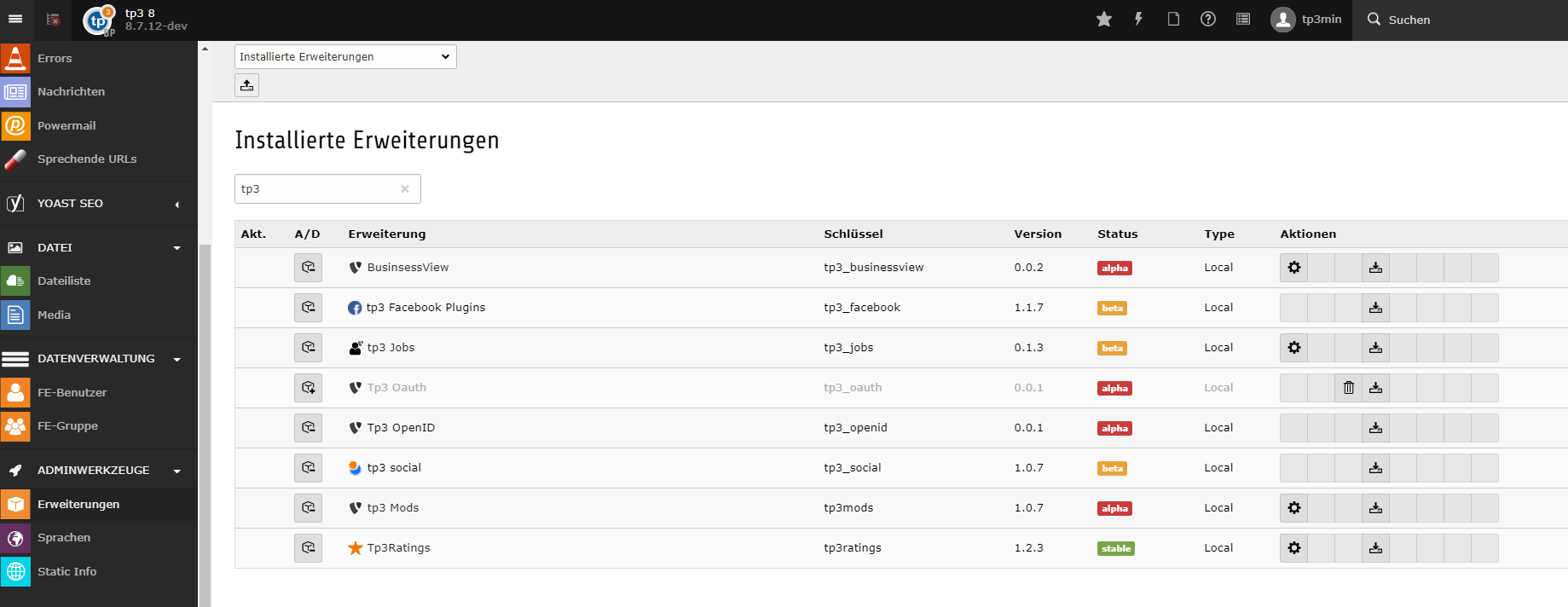Administrator Manual¶
Target group: Administrators
Installation¶
the extention can be installed from the ter tp3_businessview https://extensions.typo3.org/extension/tp3_businessview/
To install the extension, perform the following steps:
- Go to the Extension Manager
- afterwards you should include the static template tp3_businessview or add the tssetup manualy
After the installation you need to register API Keys at google - they are needed places search in the backend.
https://console.developers.google.com/apis/
these Apis are recomended:
Google Maps JavaScript API Google Maps Geocoding API Google Street View Image API Street View Publish API (upcomming features)
the key goes into the constants - if you want one for be and one for fe
If you need accistance or have questions or suggestions dont hesitate to contact me mith an email@thomasruta.de
Before you can add your Views to the page the should be available on google. Best if you let them make by an google certified fotographer else you can use you smartphone or do it your self.
Configuration¶
After setting the api key - define a Storage pid where the Panaramas and BusinessView models entries are stored. Overlay colors and text-colors can be set here too.
plugin.tx_tp3businessview_tp3businessview {
view {
# cat=plugin.tx_tp3businessview_tp3businessview/file; type=string; label=Path to template root (FE)
templateRootPath = EXT:tp3_businessview/Resources/Private/Templates/
# cat=plugin.tx_tp3businessview_tp3businessview/file; type=string; label=Path to template partials (FE)
partialRootPath = EXT:tp3_businessview/Resources/Private/Partials/
# cat=plugin.tx_tp3businessview_tp3businessview/file; type=string; label=Path to template layouts (FE)
layoutRootPath = EXT:tp3_businessview/Resources/Private/Layouts/
}
persistence {
# cat=plugin.tx_tp3businessview_tp3businessview//a; type=string; label=Default storage PID
storagePid =
}
settings{
# cat=plugin.tx_tp3businessview_tp3businessview//a; type=string; label=google api key (FE) https://console.developers.google.com/apis/
googleMapsJavaScriptApiKey = needaownone
# cat=plugin.tx_tp3businessview_tp3businessview//a; type=bolean; label=load maps api from google in (FE)
loadApi= false
# cat=plugin.tx_tp3businessview_tp3businessview//a; type=string; label=overlay color
color=orange
# cat=plugin.tx_tp3businessview_tp3businessview//a; type=string; label=overlay backgroundColor
backgroundColor=#F0AD4E
# cat=plugin.tx_tp3businessview_tp3businessview//a; type=string; label=overlay textColor
textColor=#FFF
# cat=plugin.tx_tp3businessview_tp3businessview//a; type=string; label=overlay align
align=right
}
}
module.tx_tp3businessview_web_tp3businessviewmodule {
view {
# cat=module.tx_tp3businessview_web_tp3businessviewmodule/file; type=string; label=Path to template root (BE)
templateRootPath = EXT:tp3_businessview/Resources/Private/Templates/BusinessView/
# cat=module.tx_tp3businessview_web_tp3businessviewmodule/file; type=string; label=Path to template partials (BE)
partialRootPath = EXT:tp3_businessview/Resources/Private/Partials/BusinessView/
# cat=module.tx_tp3businessview_web_tp3businessviewmodule/file; type=string; label=Path to template layouts (BE)
layoutRootPath = EXT:tp3_businessview/Resources/Private/Layouts/BusinessView/
}
persistence {
# cat=module.tx_tp3businessview_web_tp3businessviewmodule//a; type=string; label=Default storage PID
storagePid = {$plugin.tx_tp3businessview_tp3businessview.persistence.storagePid}
}
settings{
# cat=module.tx_tp3businessview_web_tp3businessviewmodule/file; type=string; label=Maps api key for (BE) https://console.developers.google.com/apis/
googleMapsJavaScriptApiKey = {$plugin.tx_tp3businessview_tp3businessview.settings.googleMapsJavaScriptApiKey}
}
}